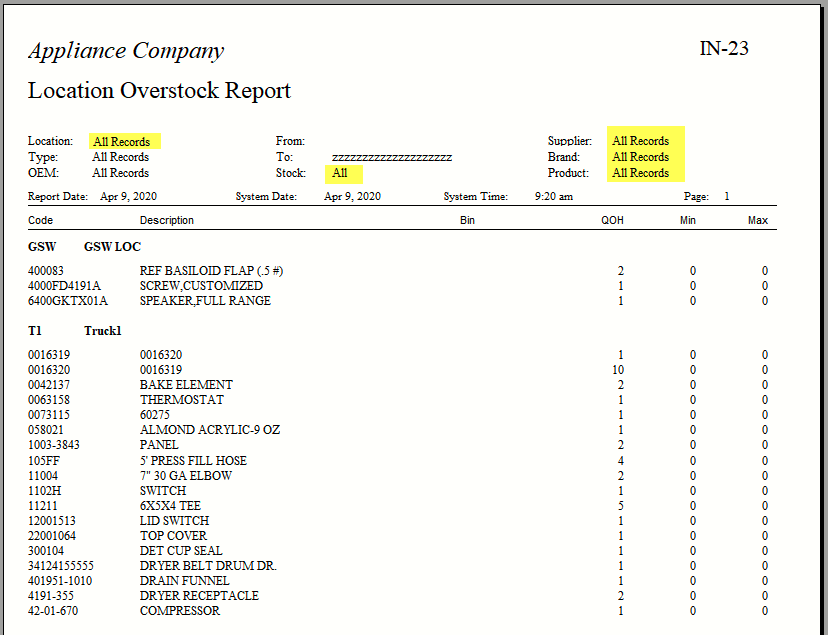IN-23 Location Overstock
This report will let you know what items need to come back from a location (technician). The basic premise of the report is to show all items that are above the min/max for the item or location and, since all the special-order items we prepped to the truck have no min/max, they will be immediately overstock if not installed.
When using Service Prep, the system is tracking the items ‘prepped’ to each truck. EPASS knows you gave this item to the technician and if he deletes the item from the workorder or does not install the item, EPASS knows it is still on the truck and was not used, and so it becomes overstock.
If the technician has returned the items and you transferred them back from the technician’s location, they will not be on the report, but until they do bring those items back, they will keep appearing.
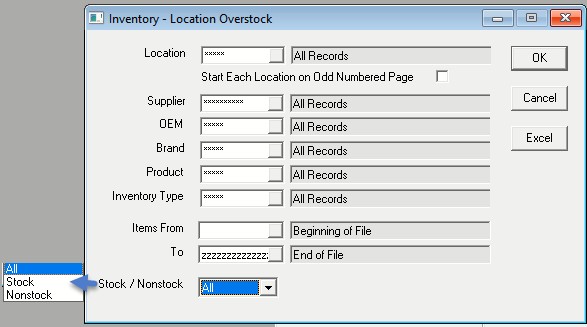
Report Parameters
- LOCATION: This option will let you select one or multiple locations.
- Start Each Location on Odd Numbered Page: If this box is checked, it will print each location on an odd numbered page on the report. This is only needed if you have a double-sided printer.
- SUPPLIER: This option will let you select one or multiple suppliers.
- OEM: This option will let you select one or multiple OEMs (Original Equipment Manufacturer). The OEM is used to define groups of brands. If one buyer is responsible for a handful of brands you can create an OEM in the OEM table and then assign the OEM to each brand. This way one single OEM of ‘WP’ can pull Maytag, Jenn air, and Whirlpool etc.
- BRAND: This option will let you select one or multiple brands.
- PRODUCT: This option will let you select one or multiple products.
- INVENTORY TYPE: This option will let you select one or multiple inventory types.
- ITEMS FROM and TO: With this option you can run the report for either all items or just one item.
- STOCK/NON-STOCK: This option will let you run the report for stock or non-stock or both stock and non-stock items.